Author: Alex Cabel
Genre: electronic techno

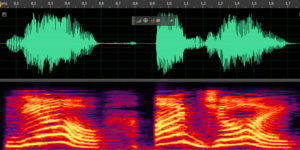
Author: Alex Cabel
Genre: electronic techno
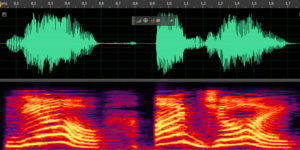
Source: Aero Elite: Combat Academy (PS2 game)
Genre: instrumental rock

Welcome to new EECH mods database!
If you are looking for some information about how to install original Enemy Engaged: Comanche vs Hokum – check How To Install page first.
For allMods installer instructions please read its description in mods list.
If you are mods author – take a look on How To Upload page, you will find some useful information there. If you see that any of your mods already listed – create new account, leave request for mod access and we will sort it out.
Feel free to leave a question below any mod, page or post on the website if you have any.
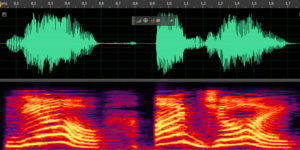

Custom wallpapers for main menu screen.

allMods installer (Installer) is a Windows application, that can be used as Enemy Engaged: Comanche vs Hokum (EECH) game launcher and mods installer.
Installer provides several useful features for the players:
Why it may be helpful for mod authors:
For installation process Internet connection is required, also .NET4.6.0 has to be installed in operating system, but usually it’s already available in modern Windows systems.
You have to give Administrator permissions to this program because:

Program developed by EECH Dev team, still EXE file checking for malicious scripts by Google Drive service continuously.
Up to 3 different EECH installations can be configured, each of them has separate list of installed mods and predefined EXE/GWUT files values.
Each game has two configurable fields:
And below three configurable global options:
In left section all available mods will be listed, including updates for Installer and packages. You can see status icons next to the name:
Already installed
Update available
Not compatible with current EECH version
Conflict with another installed or selected mod; dependency not met
On far right to the title you can see lock icons:
This mod not compatible with current version or already installed. But if you click on the icon, it will become available. This way you can re-install some mod, or ignore versions conflict.
This mod available for installation. But if you have it installed (manually or by allMods package before installer usage), you can click on the icon and this mod will become checked and unavailable. For example, if you are starting installer for the first time and have EECH 1.16.0 version already installed, you need to click on this icon next to allMods package 1.16.0 to make version control system work properly.
You can click on mod title and it’s detailed description will appear in right section. If title in slightly gray color – it has no additional information.
After you have finished with selecting mods, press Update button and check information that appear in right section. If you see some warnings – try to disable mods, that has conflicts, or add required mods in case of missing dependency. You can ignore such warnings if you are sure that it will work on your set up. After Confirm button press installation will be started. Each selected mod will be downloaded and unpacked one by one, after installation finish – list of available mods will be refreshed with new statuses.
The Latest posts are listed here, same as on News page of the website.
Effects pack can be useful for everyone who using joystick with ForceFeedback capabilities (which is not equal to vibration).
You can use any effect special for each weapon but some rules exists:
1. Every effect is starting and playing until it ends. So do not make it too long – when you will try to activate same effect that is already playing, nothing will happen.
2. After enumeration all effects are separated so you need to make them end all in same time, otherwise unsynchronization will happen – shorter effects will go forward. But you still can use start delay.
3. Force feedback gain value doesn’t affect force, imported from FFE files.

Enemy Engaged – Comanche vs. Hokum (EECH) is a combined forces realtime battlefield helicopter simulation.
The player pilots an attack helicopter inside a dynamic campaign. Instead of being confined to separate pre-defined “missions” like in so many other simulation games, it is possible to see the battle unfold across the entire battlefield in real time, without “load times” during missions. Your tasks in the game range from attack missions on enemy bases, FARPs and vehicles, close air support or interdiction of enemy air defenses, recon-missions to obtain photographic intelligence, down to simple transfer missions to replenish your forces.
Effective air defense simulations necessitate NOE (Nap of the Earth) flying and the use of terrain as cover, as well as making best use of the stealth characteristics of the Comanche helicopter. A “Mission Commander” feature allows players to define their own missions and ultimately control the battle strategy from a powerful interactive game map that integrates seamlessly with the 3D action. The entire battlefield simulation is fully networked and supports multiple human pilots on either side of the simulated conflict.
There are 9 helicopters modeled in the game that are flyable with their own cockpits, and seven of those have 3D cockpits. On the Blue side, these are the AH-64A Apache, AH-64D Apache Longbow, the RAH-66 Comanche, the AH-1Z Viper, and the OH-58D Kiowa. On the Red side, these are the Ka-52 “Hokum B”, the Ka-50 “Black Shark”, the Mi-28N “Havoc”, and the Mi-24V Hind. All other helicopters in the game are flyable, but they use a ‘default’ cockpit from the Apache A.
The game tries to be as realistic as possible, having features like the realistic engine startup procedure and the priority fire zones for example, while retaining the ease-of-use factor that makes it popular with players who are more interested in action than avionics. Support for innovative input devices like TrackIR allow for an optimal level of immersion. Combined with the truly massive environments that retain a realistic sense of scale.
Although the original game was released in 1999, the community has developed substantial graphics and gameplay-related enhancements, aside from stability and multiplayer improvements. The release of the game’s source code ensured that an active fan community grew in size, turning EECH into it’s current game.