Custom wallpapers for main menu screen.
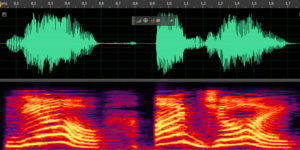
EECH updates and mods
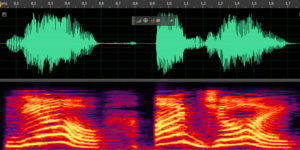


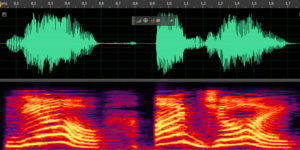

Custom wallpapers for main menu screen.

allMods installer (Installer) is a Windows application, that can be used as Enemy Engaged: Comanche vs Hokum (EECH) game launcher and mods installer.
Installer provides several useful features for the players:
Why it may be helpful for mod authors:
For installation process Internet connection is required, also .NET4.6.0 has to be installed in operating system, but usually it’s already available in modern Windows systems.
You have to give Administrator permissions to this program because:

Program developed by EECH Dev team, still EXE file checking for malicious scripts by Google Drive service continuously.
Up to 3 different EECH installations can be configured, each of them has separate list of installed mods and predefined EXE/GWUT files values.
Each game has two configurable fields:
And below three configurable global options:
In left section all available mods will be listed, including updates for Installer and packages. You can see status icons next to the name:
Already installed
Update available
Not compatible with current EECH version
Conflict with another installed or selected mod; dependency not met
On far right to the title you can see lock icons:
This mod not compatible with current version or already installed. But if you click on the icon, it will become available. This way you can re-install some mod, or ignore versions conflict.
This mod available for installation. But if you have it installed (manually or by allMods package before installer usage), you can click on the icon and this mod will become checked and unavailable. For example, if you are starting installer for the first time and have EECH 1.16.0 version already installed, you need to click on this icon next to allMods package 1.16.0 to make version control system work properly.
You can click on mod title and it’s detailed description will appear in right section. If title in slightly gray color – it has no additional information.
After you have finished with selecting mods, press Update button and check information that appear in right section. If you see some warnings – try to disable mods, that has conflicts, or add required mods in case of missing dependency. You can ignore such warnings if you are sure that it will work on your set up. After Confirm button press installation will be started. Each selected mod will be downloaded and unpacked one by one, after installation finish – list of available mods will be refreshed with new statuses.
The Latest posts are listed here, same as on News page of the website.

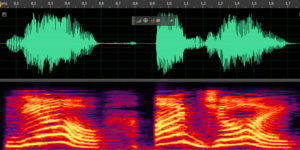
Here’s a little audio mod that I made…
Personally I find that the AI units are way too talkative when speaking on the radio.
This mod will change things like this:
“Goliath, 1, 1, this is Air Traffic Control. You are cleared for takeoff. Surface Wind at 20 knots”
TO
“Goliath, 1, 1, Air Traffic Control. Cleared for takeoff. Wind at 20 knots”
and
“This is Ground Control, we have incoming enemy ground units at grid 024, 031”
TO
“Ground Control, incoming enemy ground units, grid 024, 031”
I think I also sped up some of the number reading.
Probably not realistic, but just for fun I changed:
“missle away” to “rifle”.
“target hit” to “shack”.
Camo for pilots, US woodland and UK multicam

Hi All!
I tried to create a new water. I modded two .dds files. (reservoir1.dds and SEAbottom.dds)
These two files must be in the water surface. I created two new.